Three things to know before designing your website.
Shown in a nested set of lists.
-
StacksA highly extensible web layout tool with a focus on fluid design. Uses hierarchical nesting to build up page elements into a complex layout.
Pro:- Great for text. Long paragraphs flow easily.
- Easy to build fluid columns. Even nested column layous
- Lots of 3rd party add-ons. Hundreds to choose from.
Con:- Poor choice for "image heavy" pages.
- Fixed-layout, like splash pages are hard to build.
-
BlocksA super simple layout tool for RapidWeaver. Drag and drop elements exactly where you need them. Uses layering of elements to build up layout. Easily add and resize images anywhere on the page.Pro:
- Great for images and "image heavy" pages.
- Easily layer items one on top of the other by drag and drop.
- Can import content from other RapidWeaver pages.
Con:- Fixed size blocks don't work well for long paragraphs of text.
- Not as many 3rd party add-ons as Stacks.
-
iWebApples simple web design tool. Easy to learn and comes with iLife.Pro:
- Easy to learn.
- Easy to customize layout.
- Comes with iLife.
Con:- Produces "div soup" HTML that makes slow websites.
- No fluid layout.
- Limited style optoins.
- Limited add-ons means your site looks like everyone else's.
How To
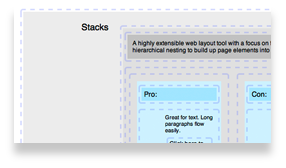
The main list of definitions (Stacks, Blocks and iWeb) is a default definition list. Drop and drop simple! The only change we made was to add the very light gray background color and 20px of padding.
We added a set of stacks that include a text stack for the definition. A columns stack for the Pro and Con sections. And a Simple List stack for each column (with only the titles filled in).
We added a few background colors and some padding to each stack to give it room to breath.